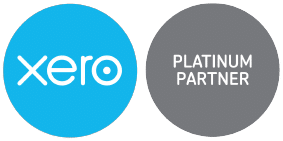Tracking (or cost centres as other accounting systems refer to them) are a way in Xero of tracking the performance of areas in your business.
In Xero you have the option of adding two tracking categories and beneath each tracking category you can have as many options as you like.
Example of how tracking can be used:
If you have a national construction company and want to keep an eye on profitability you could set up two tracking categories “region and project” and beneath the region category we can have each province in New Zealand and beneath the project category each project currently in progress. Then when coding each transaction or creating an invoice we select which tracking categories the transaction relates to from the drop down box.
This then gives us the ability to create profit & loss reports showing which regions or projects are profitable. Regions/projects can all be shown as individual columns on the same profit & loss or we can create a profit & loss which shows only one selected region/project. Tracking categories can also be given budgets which can be shown on the aforementioned profit & loss reports.
Also if you are a not-for-profit you may want to setup tracking categories so that you can track grant income and expenditure and therefore produce profit & loss reports detailing each individual grant or all grants as separate columns.
If you need help on how to utilise this feature in Xero, we can help! Give us a call on 04 477 1801.
Brad Harpur – Business Manager