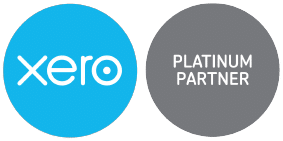They say old habits die hard. Unfortunately, in the trades industry this overused saying is a painful reality. As a small business owner, it’s time to start using data to gain actionable insights that will make your company more productive, efficient, and agile. First, we’ll take a look at the sources of business performance data your business should regularly monitor and then walk through the process of making this information work for you with the help of technology.
Data Sources
No matter the size of your staff, you are sitting on a pool of valuable information. Here is a sample list of data sources:
- Invoices
- Quotes
- Schedules
- Expenses
- Service fees
- Materials
- Labour
- Purchases
- Inventory
Creating an automated data system
The traditional way of managing data in small trades companies is using spreadsheets. This system has major flaws: data does not communicate between devices and is typically updated and maintained by only a couple of people within a company.
Inserting the same data into multiple spreadsheets increases the chances of errors.
Scrap this system and start employing more efficient methods, such as an online software solution!
Step 1: Make a list of every transaction and activity, and quantify each item
You have to quantify and assign a dollar sign to every single aspect of your business. For example, how much money does it cost your business to have office staff prepare 20 quotes a week?
Step 2: Calculate your daily costs of running a business
Calculate your daily operating cost. Take every single expense – uniforms, sick leaves, repairs, subscriptions, cleaning, admin staff salaries, bank fees, accounting, etc. – over the past few months and divide them by the number of working days from that period.
Step 3: Centralise data and make it mobile
Centralise information in a dedicated online software solution. This will allow your staff – tradesmen supervisors and admin workers – to contribute to data creation and management from the office and on-site. Business information will, as a result, always be up to date and dynamic.
Put this data to good use
By completing the three steps above, you create a central information system that’s fluid, transparent, and accounts for every aspect of your business. Here are a few things it will allow you to do:
- Monitor your staff’s productivity. Using a scheduling function of your online tool will allow you to monitor whether you are utilising labour – the largest source of revenue – to the maximum on a daily basis. Out of 8 hours a day that you pay Jim, your A grade electrician, how many are billable versus non-chargeable?
- Optimise your hourly labour sell rates and other revenue points, and eliminate inefficiencies. After quantifying every process within your business and calculating the daily rate of running it, you can now easily match it to your daily revenue from labour, materials mark-ups, and other fees. Running such comparative analysis will help you identify inefficiencies.
- Get more accurate cash flow estimates. Using a centralised information system that is set up to account for daily operating costs will allow you to keep track of how much of the costs are being covered by invoices on a rolling basis.
As a business owner, by identifying data points, centralising and automating them, you create a command centre, which provides you with live information on both the overall financial health of your business and the performance of its individual components.
Matt Cady is Co-Founder and Managing Director of EMAC – a job management software designed for companies in the commercial trades industry that seamlessly integrates with Xero and will allow you to streamline your business processes.
Contents from: www.xero.com/blog/2016